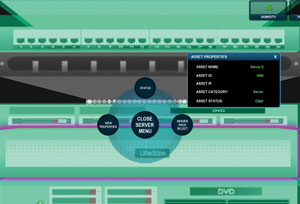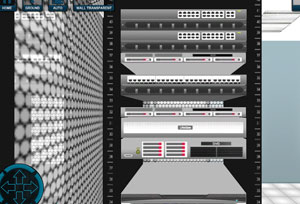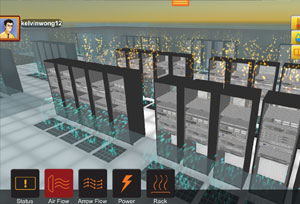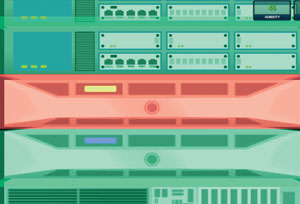3D Building Visualization & Control
• Control current view through toggling visibility of building by level, architectural layer or system layer.
• Different data center room can be access easily with location shortcut.
• Capable of converting existing BIM models to navigable 3D environments.
3D Data Center Visualization & Control
• Control current view through toggling visibility based on asset category.
• Monitor status of asset such as server based on the color of highlight. For instance, green highlight represents that the server is on and running normally and red indicates fault.
• Scrutinize information through various presentation layouts such as individual equipment summary page, dashboard page or overview page.
• Instantly locate asset within a data center room.
Real Time Monitoring
• Visual feedback on 3D graphics based on sensor data.
• Display critical data on top of important equipment.
• Focus on capturing key parameters of equipment.
• Narrow down data viewing based on equipment or system category.
Intuitive navigation
• Freely navigate 3D scene and explore around in first person perspective.
• Control your movement using directional pads and walk through virtual 3D data center like in a video game. Rotate your view and move around in first person view without lifting off the floor.
• Bring you closer to the asset of your interest with just a double click.
Compelling animation
• Animation feedback on 3D models based on live data.
• Monitor the state of asset through intuitive animation.
Powerful Dashboard Visualization
• View all data pertaining to data center at a glance.
• Quickly identify problem through different color-coding for data value.
• Display data in the forms of timeline bar chart, pie chart, radial gauge or table format.
Real Time Alerts
• Display alert notification when detect system faults or fault in asset.
• Pop up alert when critical data goes out of acceptable range.
Scalability
• Manage multiple data centers with diverse equipment in several locations.